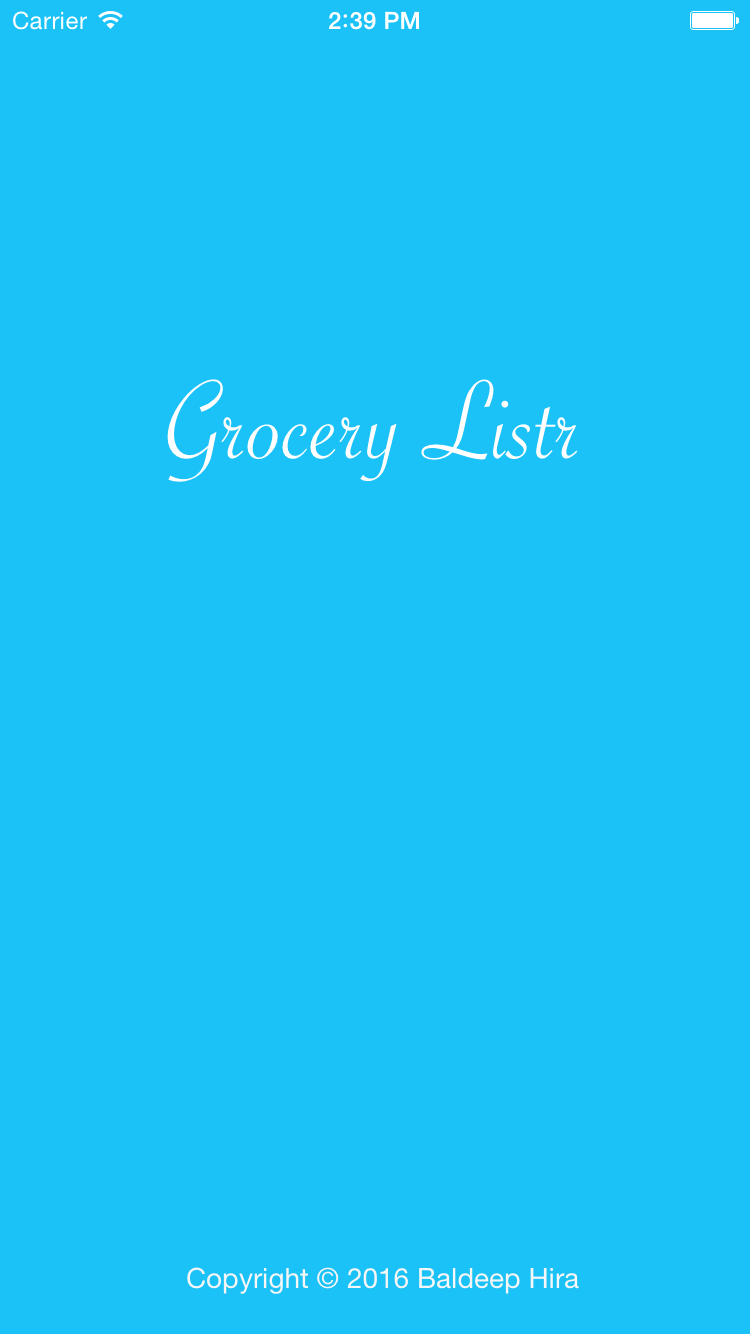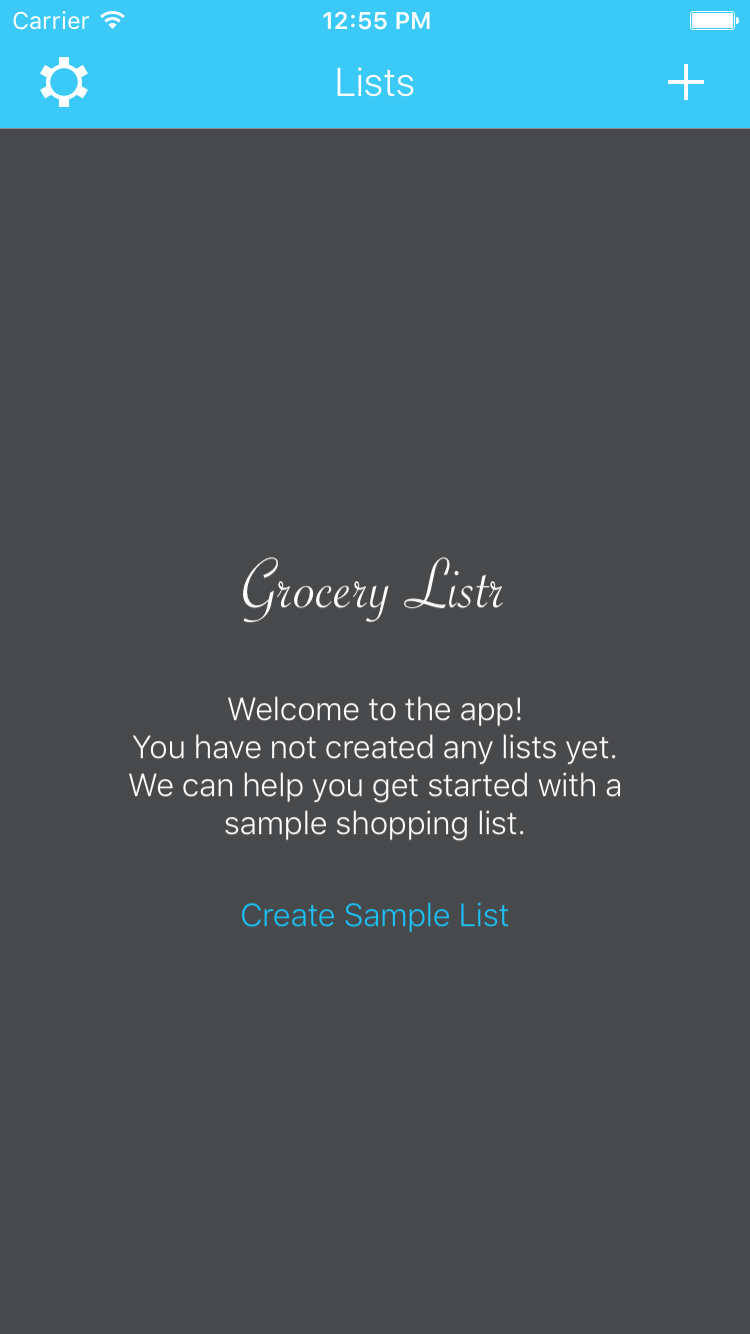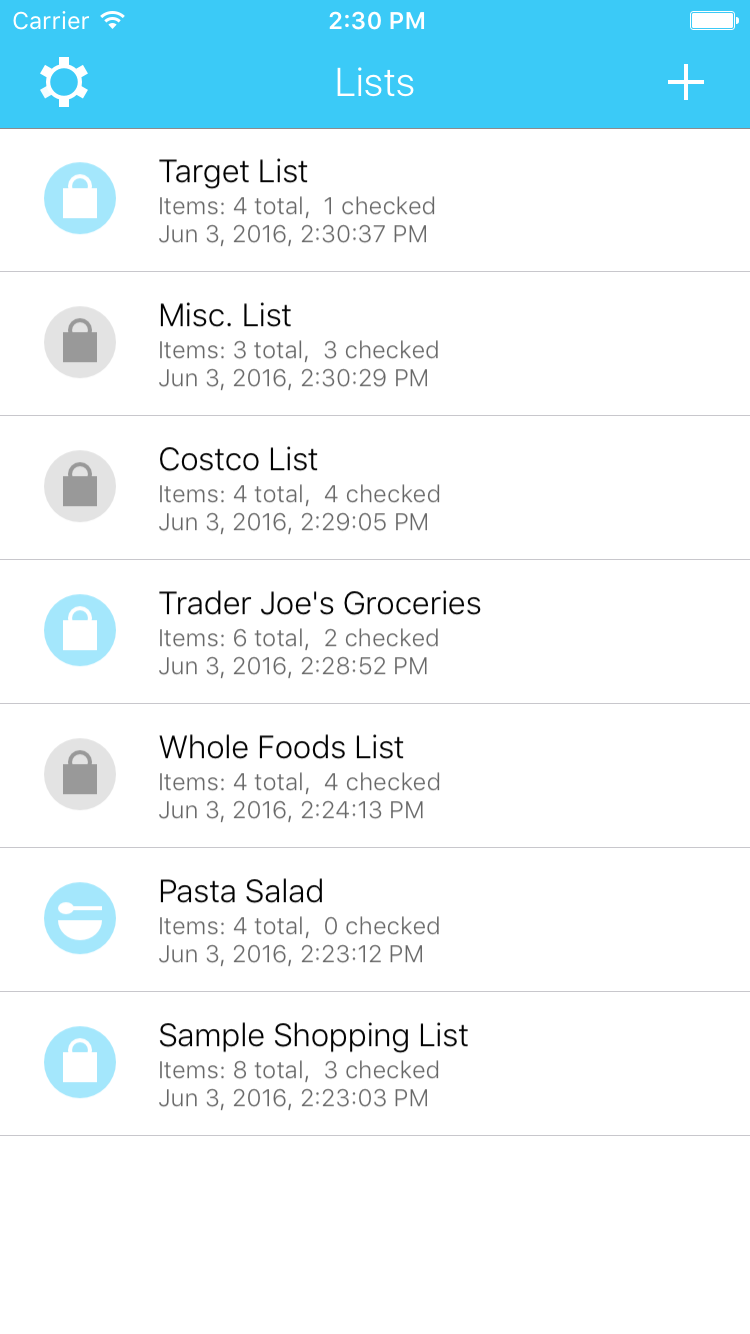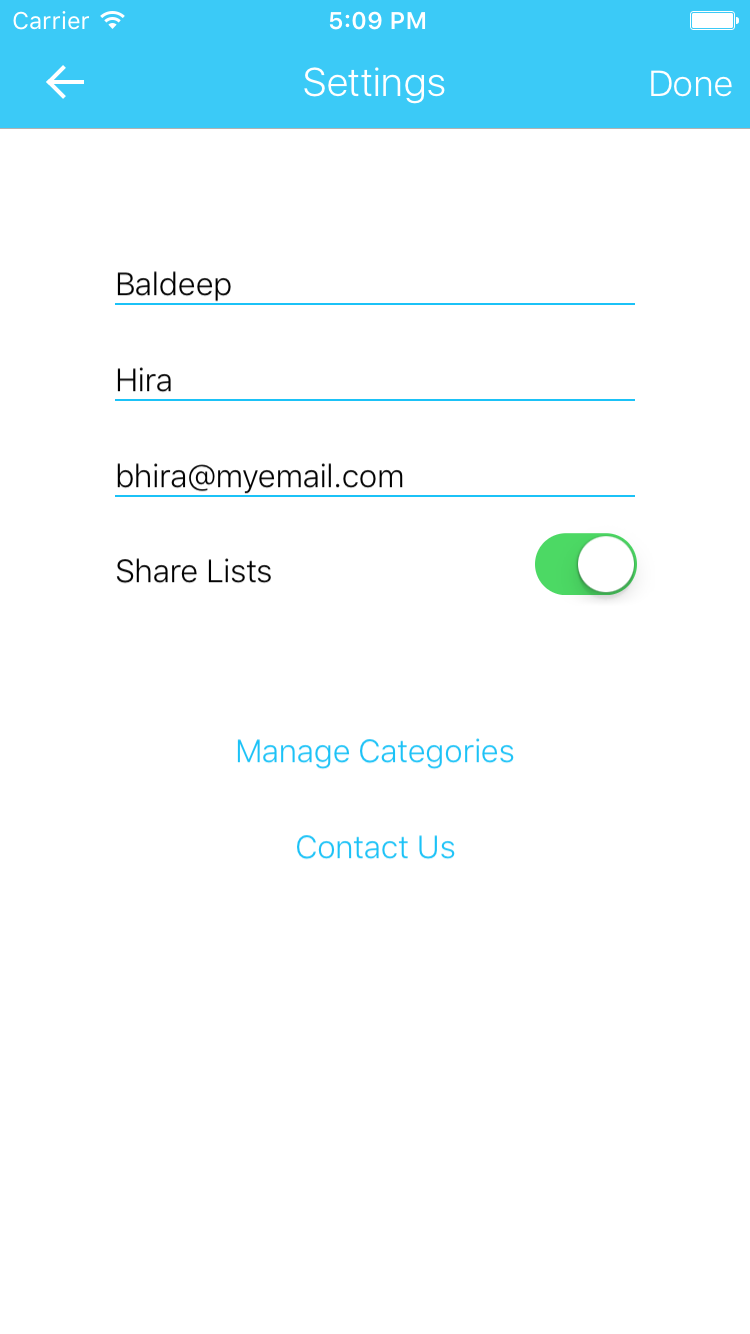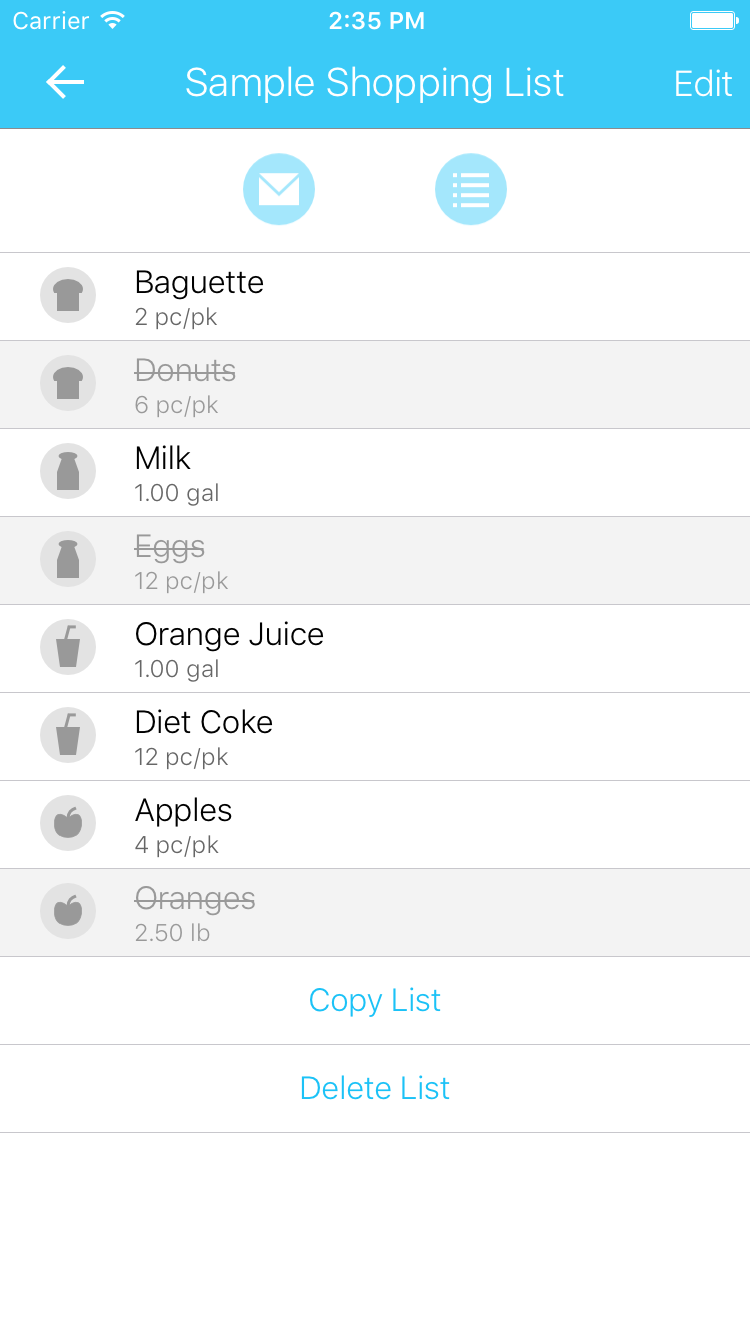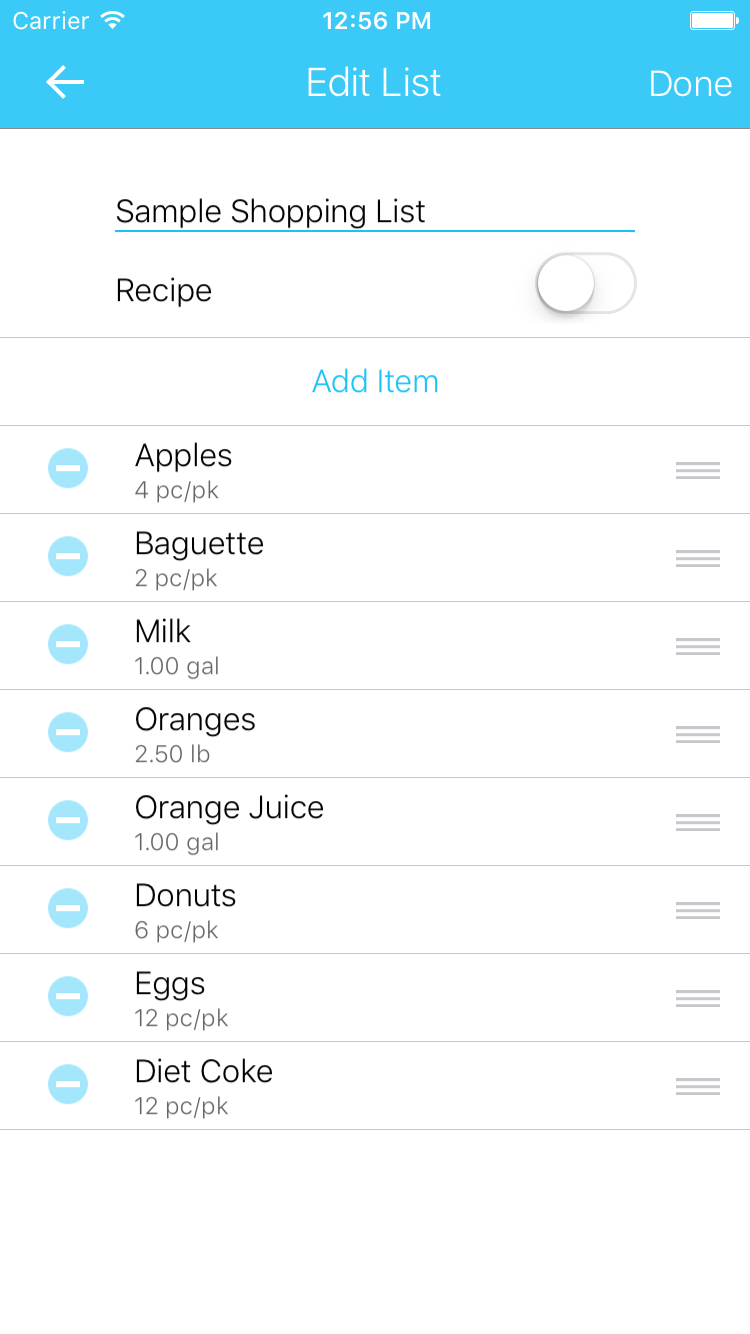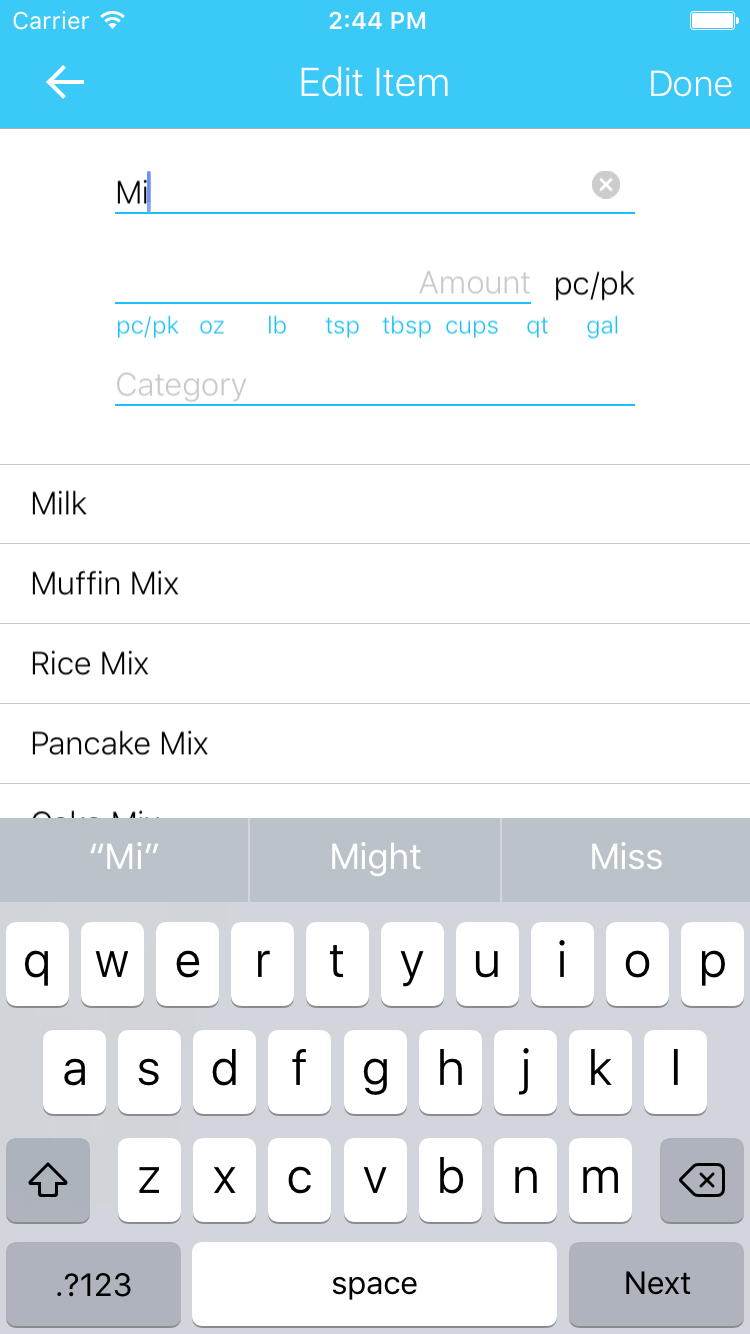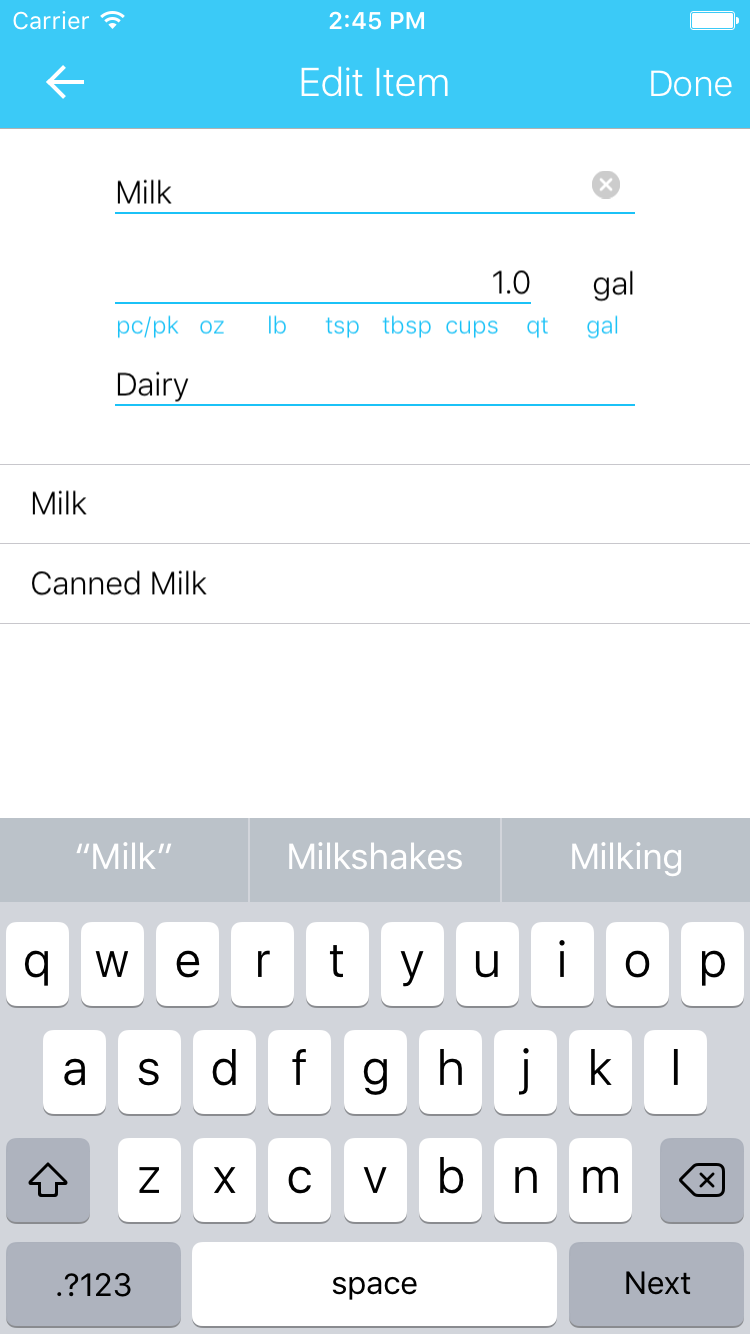Smart Lists
Grocery Listr App makes it a breeze to create grocery lists. Start typing the name of an item and the app will suggest relevant grocery items. Choose items and the app will automatically add correct category. Sort items by category, drag items to reorder. Make a copy of a list, and edit it. Easy choice of units to use for item quantities. Cross off items from a list with a tap, manage multiple lists and easily toggle between them.
Shared Lists
Grocery Listr App allows you to share your lists with friends and family. Share multiple lists and collaborate with others on shared lists. Add items, cross off items and see updates in real-time. Share a list by tapping on the share button and sending the share link to friends via email. You need to login using Facebook in order to share lists. Share lists across multiple devices for your own account.
Recipe Lists
Grocery Listr App allows you to create recipes in addition to shopping lists or grocery lists. A recipe is a special kind of list that gets included in the smart search invoked when you enter grocery items to any list. Add a recipe to a grocery list, and the correct quantity/amount of recipe ingredients will be added to your list. The app comes loaded with default recipes, make any list a recipe by turning ON recipe slider.
Grocery Listr Team
As of now its a one person team.

Baldeep Hira
Developer
FAQ
Answers to Frequently Asked Questions:
- Open Grocery Listr App
- If not on "Lists" page, keep tapping on back arrow until you arrive on "Lists" page
- Tap on list you want to share
- Tap on the mail icon
- If you have not used Facebook Login so far, the app will ask you to login using Facebook
- App will open email composer and the message will contain a shared link for this list
- Send the email to all your friends with whom you want to share the list
- Tap on the shared link in the email you received from your friend
- The link will open a web page on Grocery List website
- If the link is expired or invalid, request a new link from your friend
- Tap on "Login using Facebook" button
- It will redirect you to Facebook and prompt for credentials if you're not already signed in
- Facebook will ask you to grant permission to Grocery Listr app
- After you give permission, you'll return back to Grocery Listr website
- The website should display a Thank You message if Facebook Login was successful
- Open Grocery Listr app and access your friend's shared list
OVERVIEW OF SITUATION: Each user has a separate Grocery Listr account and his/her lists are not visible to anyone else. By default a user does not have to perform any login or identity verification with Grocery Listr app. In order to securely share lists between two users we need to verify the identity of both the sender and the receiver. The way Grocery Listr app verifies identity is using Facebook Login. When the sender tries to send a shared link the app will force him/her to login using Facebook and his/her account will be linked with Facebook ID. When the receiver accepts the shared link he/she is asked to login with Facebook to establish the sharing using website. But the receiver's Grocery List app has still not established his/her identity. The receiver must also login with Facebook within the Grocery Listr app so that his/her account is associated with Facebook ID. This last step is most likely the missing piece of the puzzle and we'll fix that now.
- Open Grocery Listr App
- If not on "Lists" page, keep tapping on back arrow until you arrive on "Lists" page
- Tap on "Settings" icon on top left corner
- This will open the "Settings" page
- Slide to turn sharing ON
- Follow instructions to Login using Facebook
- Go back to "Lists" page
- Pull down to refresh the lists
- Open Grocery Listr App
- If not on "Lists" page, keep tapping on back arrow until you arrive on "Lists" page
- Tap on "Settings" icon on top left corner
- This will open the setting page
- Slide to turn sharing OFF
- Tap on "Done" button to save changes